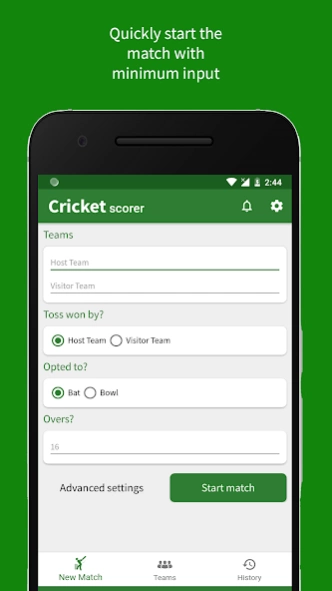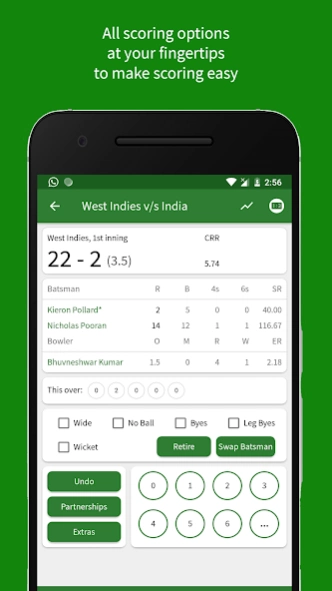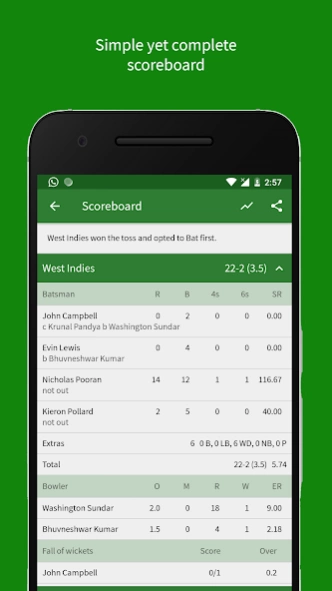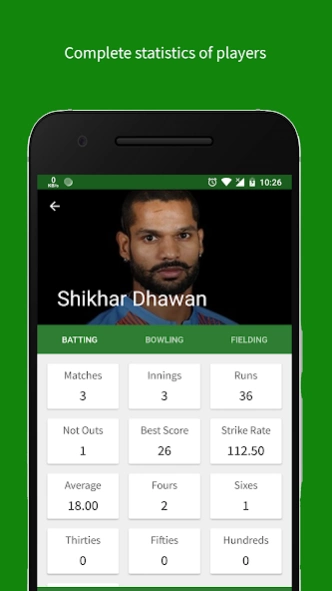Cricket Scorer 3.1.0
Free Version
Publisher Description
Cricket Scorer - Cricket Scorer is your digital scorebook.
Cricket Scorer provides the simplest way to do cricket scoring. Cricket Scorer has all the features which are required for one-day and T20 cricket matches. It has easy to use interface to score your match. The aim is to convert your paper scorebook to a digital scorebook.
Features:
1. Easy to use UI/UX.
2. Create teams and players on the go. (You don't need to go to teams section and create team there. Just type the team name and players name and start the match, we will take care of rest.)
3. Ball by ball scoring.
4. Unlimited undo.
5. Partnerships.
6. Complete scoreboard. (Batting, Bowling, Fall of Wickets etc.)
7. Individual player statistics.
8. Ability to change player name while scoring matches. Just tap on player name and type a new name.
9. Team management.
10. Resume any match from where you left. (Autosave match state)
11. Different type of reports and graphs.
12. Share Match Scorecard with buddies. (Needs internet)
13. Archive Matches.
14. Google Drive backup option so that you can easily switch phone.
About Cricket Scorer
Cricket Scorer is a free app for Android published in the Sports list of apps, part of Games & Entertainment.
The company that develops Cricket Scorer is KDM Softwares. The latest version released by its developer is 3.1.0.
To install Cricket Scorer on your Android device, just click the green Continue To App button above to start the installation process. The app is listed on our website since 2024-03-03 and was downloaded 6 times. We have already checked if the download link is safe, however for your own protection we recommend that you scan the downloaded app with your antivirus. Your antivirus may detect the Cricket Scorer as malware as malware if the download link to com.kdm.scorer is broken.
How to install Cricket Scorer on your Android device:
- Click on the Continue To App button on our website. This will redirect you to Google Play.
- Once the Cricket Scorer is shown in the Google Play listing of your Android device, you can start its download and installation. Tap on the Install button located below the search bar and to the right of the app icon.
- A pop-up window with the permissions required by Cricket Scorer will be shown. Click on Accept to continue the process.
- Cricket Scorer will be downloaded onto your device, displaying a progress. Once the download completes, the installation will start and you'll get a notification after the installation is finished.